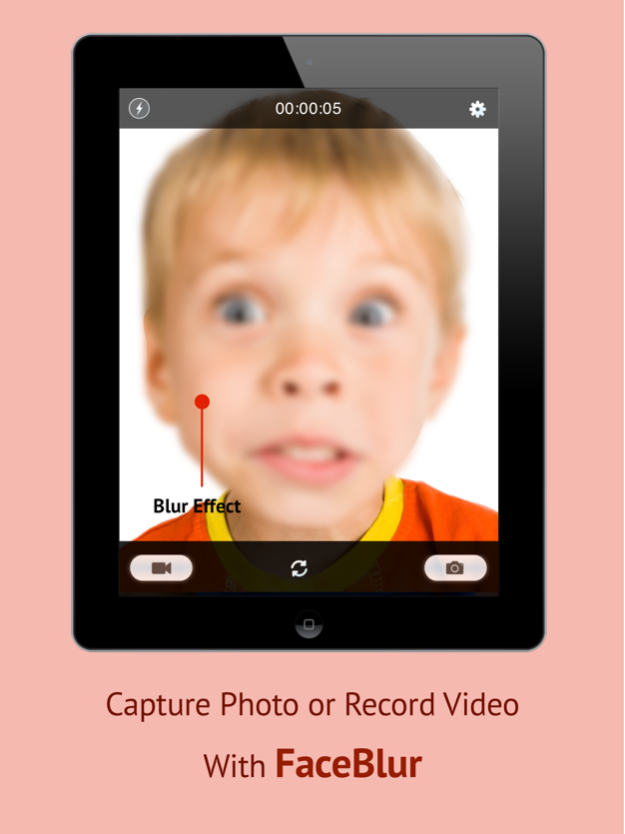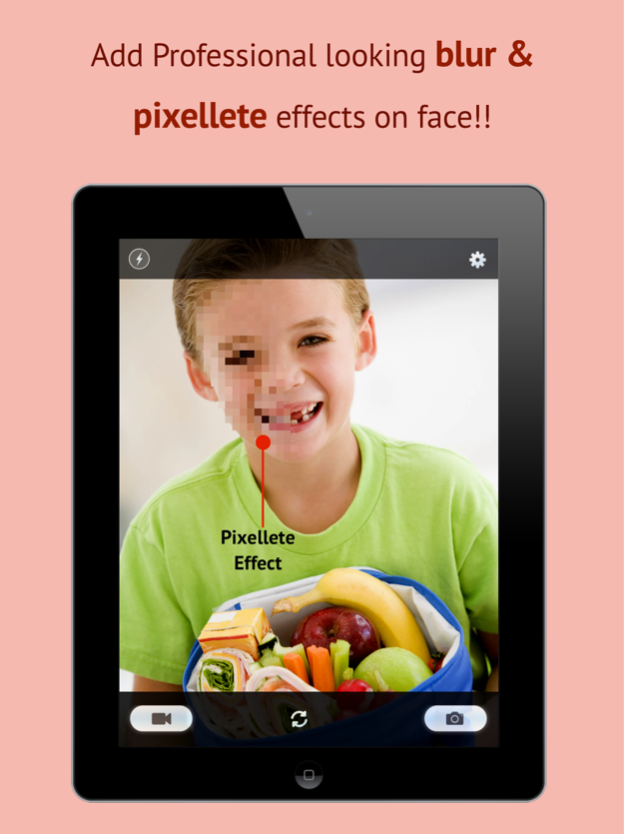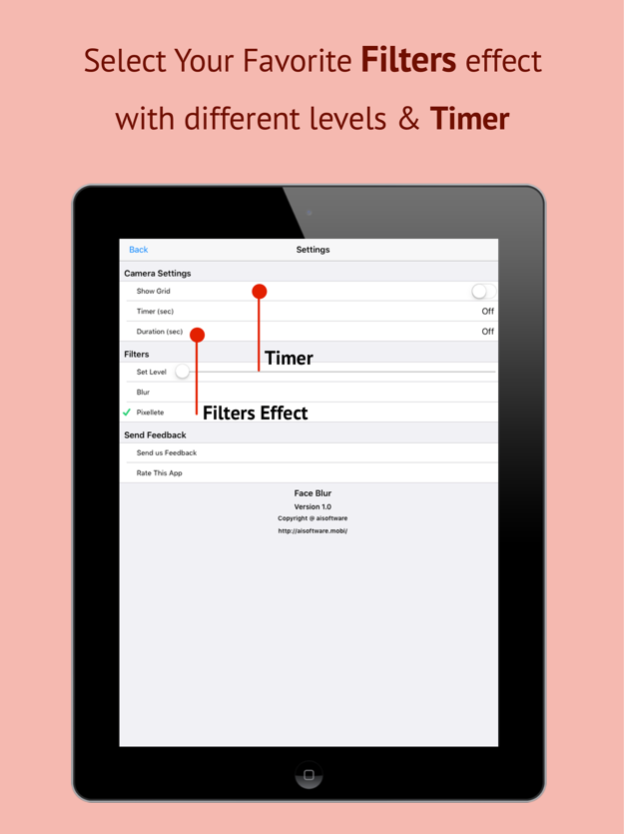Face Blur - Special Selfie App 1.3
Paid Version
Publisher Description
Face Blur - Special Selfie App is an easy to use UNIVERSAL app to capture photos and videos in real time with automatic face blur. You simply have to open app and record, no post processing required.
- Landscape and Portrait mode support
- Realtime face blurring
- No Advertisement
- Universal app
- Simple and clean UI
You can choose blur (gaussian) or pixelate to hide your face. Select filter level for more control.
Using Timer and Duration option together, you can easily record anonymous videos quickly, to share private or sensitive information.
Sample usages
- to record a special selfie video with your face blurred so you can report some event, while maintaining your privacy.
- to take funny, crazy pics for sharing on internet
- you can avoid accidental face exposure caused by movement of your hand, by using timer, duration option. Place device on a firm surface to ensure hands free recording.
----------------
NOTE : Face Blur - Special Selfie App cannot be used to edit existing photos and videos. It can only be used to take new photo and record new video.
Only one face will be blurred at a time.
Very quick movements of face may not produce proper blur effect.
Side face may not produce proper blur effect.
----------------
If you like this app, please rate it 5 stars and share with your friends. If you have any suggestions, please contact us.
Visit http://www.aisoftware.mobi for a complete list of our apps.
Dec 20, 2016
Version 1.3
This app has been updated by Apple to display the Apple Watch app icon.
Minor bug fixes.
About Face Blur - Special Selfie App
Face Blur - Special Selfie App is a paid app for iOS published in the Screen Capture list of apps, part of Graphic Apps.
The company that develops Face Blur - Special Selfie App is aiSoftware. The latest version released by its developer is 1.3.
To install Face Blur - Special Selfie App on your iOS device, just click the green Continue To App button above to start the installation process. The app is listed on our website since 2016-12-20 and was downloaded 2 times. We have already checked if the download link is safe, however for your own protection we recommend that you scan the downloaded app with your antivirus. Your antivirus may detect the Face Blur - Special Selfie App as malware if the download link is broken.
How to install Face Blur - Special Selfie App on your iOS device:
- Click on the Continue To App button on our website. This will redirect you to the App Store.
- Once the Face Blur - Special Selfie App is shown in the iTunes listing of your iOS device, you can start its download and installation. Tap on the GET button to the right of the app to start downloading it.
- If you are not logged-in the iOS appstore app, you'll be prompted for your your Apple ID and/or password.
- After Face Blur - Special Selfie App is downloaded, you'll see an INSTALL button to the right. Tap on it to start the actual installation of the iOS app.
- Once installation is finished you can tap on the OPEN button to start it. Its icon will also be added to your device home screen.